SAF-T (“Standard Audit File - Tax Financial”) is an international standard for the electronic exchange of reliable accounting data, and many countries require that accounting systems need to be able to export a SAF-T file. The file format contains all financial transactions, suppliers and other information about the company and its operations. The file extension for a SAF-T file is .xml
Notice that the SAF-T format also includes personal sensitive information about your employees etc. That is data we dont use for anything in Morescope, but our DPA and data security cover the GDPR-requirements to handle such data.
If you are able to expot a SAF-T file from your ERP system, importing your data to Morescope is very simple. Here are some guides to how to export the SAF-T file from different accounting systems:
Of coarse, there is possible to export an excel or CSV file of all your financial transactions from your ERP and import them to Morescope. Even though that usually means some data convertion between the ERP format to the Morescope template, this also gives you total control of what data you are uploading and not.
Try to download the Supplier Ledger Account or General Ledger. Then you need to make the excel format match our Transaction template.
Once you have the file, uploading is simple. In the carbon accounting module (GHG emissions), select the annual inventory you want to upload transactions for, and navigate to "Transactions"
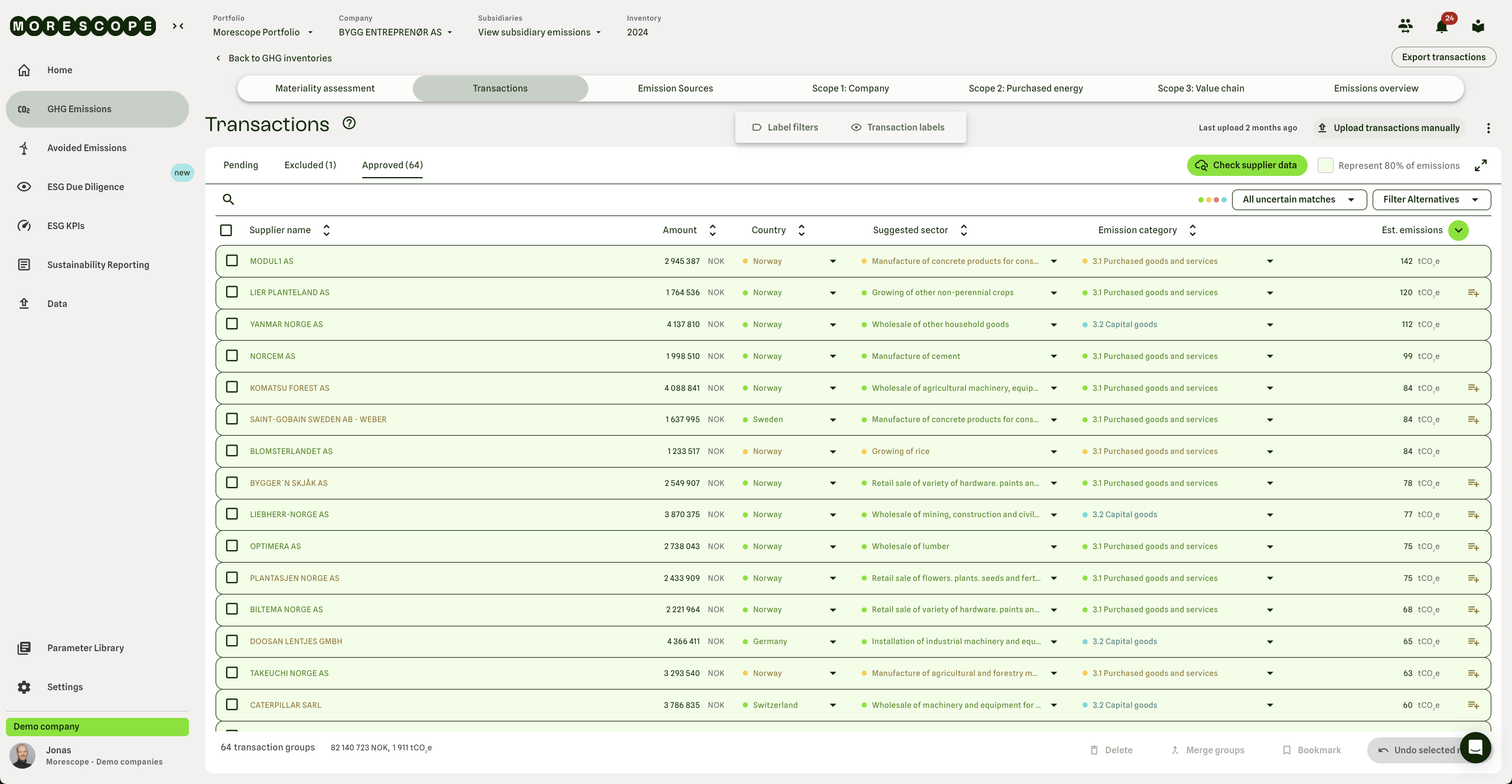
In the Transaction tab, you will see the button "Upload transactions manually". There you can upload your file, whether it is a SAF-T file or an excel file.
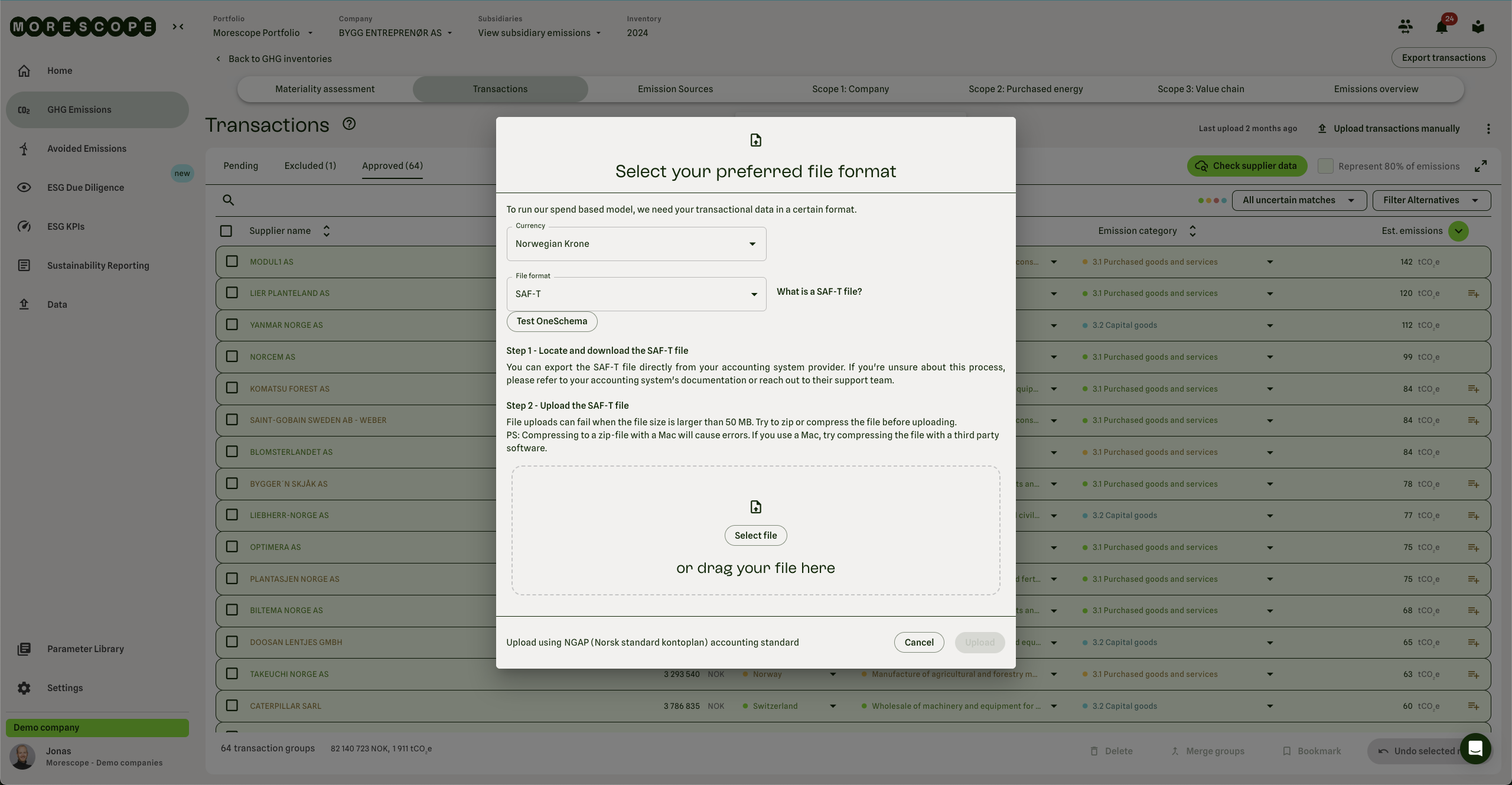
Then you can grap a coffee while we read your data and analyse the carbon footprint and impact of your purchases.
This usually takes about 5-10 minutes, depending on the amount of transactions and suppliers.